Hacks for Organizing Digital Documents and Files
Published in Life Hacks
In today's digital age, managing and organizing digital documents and files efficiently is a necessity for a productive and stress-free work environment. Without proper organization, finding essential files can become a time-consuming and frustrating task. To help you streamline your digital workspace and boost productivity, here are some effective hacks for organizing your digital documents and files:Folder Structure: Create a logical and intuitive folder structure to categorize your files. Use broad categories as top-level folders and create subfolders for better organization.
File Naming Convention: Develop a consistent and descriptive file naming convention. Including relevant keywords in the file names will help you quickly identify the content of each document.
Utilize Metadata: Use metadata to provide additional information and context to your files. Adding tags, descriptions, and other attributes will make it easier to search for specific documents.
Cloud Storage: Consider using cloud storage services like Google Drive, Dropbox, or OneDrive to centralize your files and access them from anywhere.
Regular Clean-up: Schedule regular clean-ups to review and remove unnecessary files. Keeping your digital space clutter-free will make it easier to find important documents.
Version Control: If you collaborate on documents or make multiple edits, use version control to track changes and maintain the latest copy without creating duplicates.
Back up Your Files: Ensure your files are safe from data loss by regularly backing them up to an external hard drive or a cloud backup service.
Unified Search Tool: If you have files scattered across different folders, use a unified search tool to find specific documents by searching for keywords across all files.
Automate File Organization: Explore automation tools and scripts that can automatically organize files based on specific rules or criteria, saving you time and effort.
Archive Folder: Create an archive folder for older or less frequently accessed files to keep them separate from your active documents.
By implementing these hacks, you can establish an organized and efficient digital workspace, making it easier to locate files and reducing the stress associated with cluttered digital storage. A well-organized digital environment fosters productivity, creativity, and overall work satisfaction.
This article was generated by Open AI with human guidance and editing along the way.














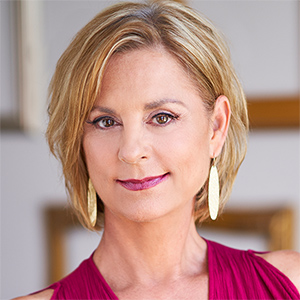

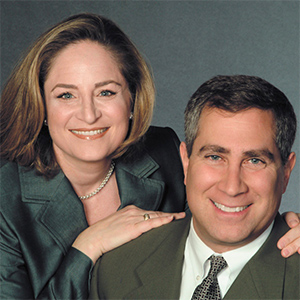





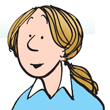





Comments