From Beginner to Pro: Finding the Good Camera for Video Recording
Published in Entertainment Articles
In an era dominated by video content, finding a good camera for video recording is essential. Whether you’re a beginner or an aspiring professional, choosing the right equipment can set the stage for your success.
This blog will guide you through the maze of options and help you make an informed decision. From understanding basic features to exploring advanced capabilities, you will learn everything you need to know to elevate your video recording game.
Why Choosing the Right Camera Matters
The world of video content is highly competitive. The quality of your videos can make or break your success. Having the right camera ensures that your footage is clear, vibrant, and engaging. A good camera can also simplify the editing process and provide you with more creative control. When your videos look professional, they attract more viewers and keep them engaged longer.
Choosing the right camera is not just about the equipment itself. It’s also about understanding how it fits into your workflow. The right camera should complement your style and meet your specific needs. Whether you’re vlogging, filming tutorials, or creating short films, the right camera can enhance your work and make the process more enjoyable.
Understanding Basic Camera Features
Before you start shopping, it’s crucial to understand the basic features that make up a good video camera. One of the most important aspects is resolution. High-definition (HD) cameras offer 720p or 1080p resolution, while 4K cameras provide even higher quality. The higher the resolution, the sharper and more detailed your videos will be.
Another important feature is frame rate, which refers to how many frames per second (fps) your camera can record. Standard frame rates are 24fps, 30fps, and 60fps. Higher frame rates are ideal for capturing smooth motion, making them perfect for action shots or slow-motion videos.
Lastly, consider the camera’s sensor size. Larger sensors capture more light, resulting in better low-light performance and improved image quality. Common sensor sizes include Micro Four Thirds, APS-C, and Full Frame. Each has its advantages and is suited to different types of video recording.
Types of Cameras for Video Recording
There are several types of cameras suitable for video recording. Each has its pros and cons, depending on your requirements and experience level. Let’s look at the most common types.
DSLR Cameras
DSLR cameras are popular among both beginners and professionals. They offer excellent image quality and versatility. With interchangeable lenses, you can experiment with different focal lengths and effects. DSLRs are also great for events and photography, making them a versatile choice. However, they can be bulky and may require additional accessories for optimal video recording.
Mirrorless Cameras
Mirrorless cameras have gained popularity in recent years due to their compact size and impressive capabilities. They offer similar image quality to DSLRs but are lighter and more portable.
Mirrorless cameras also feature interchangeable lenses and advanced video features. They are an excellent choice for content creators who need high-quality video without the bulk of a DSLR.
Action Cameras
Action cameras, like the GoPro, are designed for capturing fast-paced, adventurous footage. They are small, rugged, and waterproof, making them perfect for outdoor activities and a sports video. While they may not offer the same image quality as DSLRs or mirrorless cameras, they are ideal for specific use cases where durability and portability are essential.
Camcorders
Camcorders are designed specifically for video recording, offering features tailored to this purpose. They are user-friendly and provide excellent zoom capabilities. While they may lack the versatility of DSLRs and mirrorless cameras, camcorders are a reliable choice for those focused solely on video content.
AI Cameras
So, what is an AI camera? AI cameras simplify video recording with advanced tech. They offer features like:
- facial recognition
- automatic scene detection
- smart focus for effortless shots
Great for solo creators, they track movement and adjust settings in real-time. It integrates smoothly with editing software for faster post-production.
Importance of Lenses
The lens you use can significantly impact the quality of your videos. Most cameras come with a kit lens, which is versatile but may not be ideal for all situations. Investing in additional lenses can greatly enhance your creative options.
Wide-angle lenses are perfect for capturing landscapes or tight indoor spaces. They create a sense of depth and can make your shots look more dynamic. Telephoto lenses, on the other hand, are ideal for close-ups and portrait shots. They allow you to focus on distant subjects while keeping the background blurred.
Prime lenses have a fixed focal length and are known for their sharpness and low-light performance. They are great for shooting in low-light conditions and achieving a shallow depth of field. Zoom lenses offer flexibility with variable focal lengths, making them suitable for a variety of shooting scenarios.
Audio Quality is Key
While video quality is important, don’t overlook the significance of good audio. Poor audio can ruin an otherwise excellent video. Built-in microphones on cameras are often not sufficient for professional-quality audio. Consider investing in an external microphone for better sound quality.
Lavalier mics are small and can be clipped onto clothing, making them ideal for interviews or vlogging. Shotgun mics are directional and capture sound from a specific area, reducing background noise. They are perfect for outdoor shoots or noisy environments.
Audio recorders are another option for capturing high-quality sound. They allow you to record audio separately and sync it with your video during the editing process. This can give you more control over the final product and ensure that your audio matches the quality of your video.
Stabilization Techniques
Shaky footage can make your videos look unprofessional. To avoid this, consider using stabilization techniques. Optical Image Stabilization (OIS) is built into some lenses and helps reduce camera shake. In-body Image Stabilization (IBIS) is found in some cameras and stabilizes the sensor itself.
Tripods are essential for steady shots, especially in static scenes or interviews. They come in various sizes and types, from compact travel tripods to heavy-duty studio tripods. Gimbals are handheld stabilizers that help smooth out motion, making them ideal for dynamic shots and moving subjects.
For those who prefer a more hands-on approach, practicing proper handholding techniques can also help. Hold the camera close to your body, use both hands and keep your movements slow and deliberate. This can minimize shake and improve the overall stability of your footage.
Lighting Makes a Difference
Good lighting can dramatically improve the quality of your videos. Natural light is always a great option, but it’s not always available or consistent. Investing in artificial lighting can give you more control over your environment.
Ring lights provide even, diffused light and are popular for close-up shots and vlogging. Softbox lights offer a broader, softer light source and are ideal for interviews or indoor shoots. LED panels are versatile and can be adjusted for brightness and color temperature, making them suitable for various shooting scenarios.
Understanding how to use light effectively can enhance the mood and tone of your videos. Experiment with different lighting setups to see what works best for your style and the type of content you create.
Editing Software
Once you’ve captured your footage, the next step is editing. Good editing software can help you turn raw footage into polished, professional videos. There are several options to choose from, depending on your needs and skill level.
iMovie is a user-friendly option for beginners. It offers basic editing tools and is perfect for simple projects. Adobe Premiere Pro is a professional-grade software with advanced features and customization options. It’s suitable for more complex projects and offers greater control over the final product.
Final Cut Pro is another professional option that is popular among Mac users. It offers a range of powerful tools and a user-friendly interface. Whichever software you choose, learning the basics of video editing can greatly enhance the quality of your videos.
Importance of Practice
Like any skill, mastering video recording takes practice. Don’t be discouraged if your initial attempts aren’t perfect. Take the time to experiment with different settings, techniques, and equipment. Learn from your mistakes and continuously seek ways to improve.
Join online communities or forums where you can share your work and receive feedback. Watch tutorials and learn from experienced videographers. The more you practice, the more comfortable you will become with your equipment and the process of video recording.
Remember, the goal is not just to create good videos but to enjoy the process of creating them. With the right camera and a willingness to learn, you can achieve great results and take your video recording skills to the next level.
Follow This Guide to Finding a Good Camera for Video Recording
Choosing a good camera for video recording is a crucial step in your videography journey. From understanding basic features to exploring different types of cameras, lenses, and accessories, this guide has covered all the essentials. By investing in the right equipment and continuously practicing your skills, you can create professional-quality videos that stand out.
Ready to take your video recording to the next level? Explore our range of cameras and accessories designed to meet the needs of both beginners and professionals. Find the perfect equipment to bring your creative vision to life.
Thank you for joining us on this journey. Happy filming!



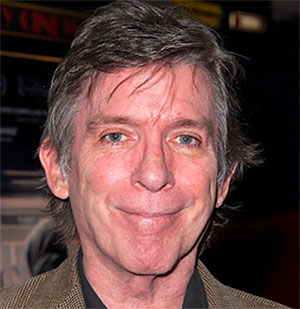






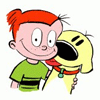

Comments